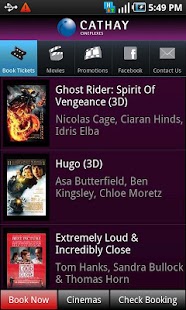iCathay 1.5
Paid Version
Publisher Description
Cathay Cineplexes is the leading multiplex operator and the "choice destination" for movie entertainment in Singapore, delivering high quality cinematic experience to cinema patrons. In addition to offering quality films with state-of-the-art sound and projection technology, we screen
late night / 24-hour movies every weekend. We aim to remain at the forefront of the movie industry developments, delivering exceptional movie experiences that will mesmerize all our customers.
The iCathay application allows you to check on the list of current and upcoming movies, movie synopses, cast, release dates and movie ratings.
You will also enjoy easy access on the latest promotions, movie show times,cinema locations, email contact, as well as Cathay Cineplexes' facebook fan page. This integrated application is also equipped with ticket booking
and payment security capabilities, allowing you to secure your seats on the go.
About iCathay
iCathay is a paid app for Android published in the Other list of apps, part of Games & Entertainment.
The company that develops iCathay is Network for Electronic Transfers (S) P/L. The latest version released by its developer is 1.5.
To install iCathay on your Android device, just click the green Continue To App button above to start the installation process. The app is listed on our website since 2013-10-08 and was downloaded 9 times. We have already checked if the download link is safe, however for your own protection we recommend that you scan the downloaded app with your antivirus. Your antivirus may detect the iCathay as malware as malware if the download link to com.csam.cathay.activity is broken.
How to install iCathay on your Android device:
- Click on the Continue To App button on our website. This will redirect you to Google Play.
- Once the iCathay is shown in the Google Play listing of your Android device, you can start its download and installation. Tap on the Install button located below the search bar and to the right of the app icon.
- A pop-up window with the permissions required by iCathay will be shown. Click on Accept to continue the process.
- iCathay will be downloaded onto your device, displaying a progress. Once the download completes, the installation will start and you'll get a notification after the installation is finished.